Simplifies your viewing experience with universal compatibility, easy navigation, and handy channel launching features.

Universal Compatibility
Our remote works seamlessly with most popular TV brands, erasing the need for multiple controllers.
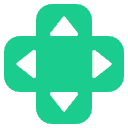
Easy Navigation
With a large touchpad & directionpad, navigating through menus and finding your favorite content has never been easier.
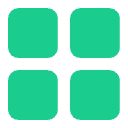
Direct Channel Launch
Launch your preferred channels directly from our intuitive app, making channel surfing a thing of the past.

Cast Photos & Videos
Experience the joy of reliving your cherished memories on the big screen by wirelessly casting HD photos and videos to your smart television.
Features
Check The TV Supported

Roku

Sony TV

Fire TV

Coming Soon
F.A.Q
Frequently Asked Questions
-
Can't find my Smart TV?
Please try the following steps to resolve this issue:
1. Make sure that your phone and TV are on the same WiFi network.
2. Ensure TV Remote app has permission to access devices in your local network. Go to [Settings] - [Privacy] - [Local Network], ensure TV Remote app has this permission.
3. If you have a VPN or network proxy enabled on your phone, please turn it off.
4. If your TV device can't be found, please reboot it and try again.
5. Restart TV Remote app.
6. Restart your router. -
Can't connect to my Smart TV?
Make sure that your phone and TV are on the same WiFi network. Sometimes, there will be a problem with the remote control service on the Smart TV, causing the TV Remote app to fail to connect. At this time, just restart the TV and app and wait for a while to connect again.
-
If you didn't grant network or local device connection permissions on your iPhone during the initial use:
Open System Settings, search TV Remote app, and enable the options for 'Local Network' and 'Wireless Data'.
-
Can't receive a PIN code for my Sony TV?
Please Enable Remote Device Control in your Sony TV.
Steps: [HOME] - [Settings] - [Network] - [Remote Device/Renderer] - [Remote Device/Renderer] - [On]. -
Why do some remote control buttons not respond when pressed?
Because different TVs support different buttons, your TV may not support such buttons.
